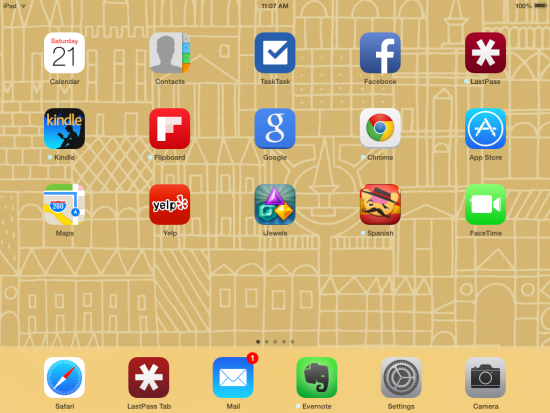

Apple released all the latest gadgets recently along with IOS 7. If you own an older iPhone or iPad, you can easily update to the latest software. Here's a few tips I found useful to get me started.
Swipe up for Controls
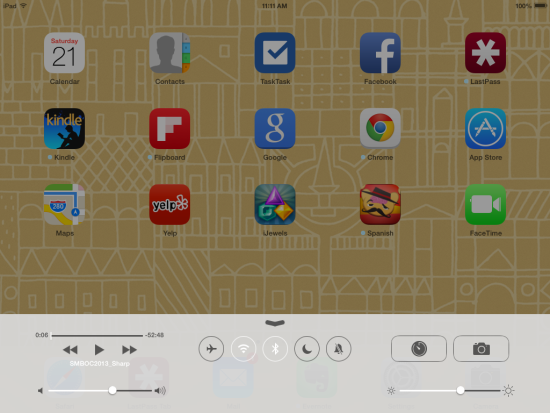
Swipe upwards from the bottom to get common controls for music, volume and contrast. There's also quick links for the camera and airplane / WiFi controls.
Swipe down for 'Today'
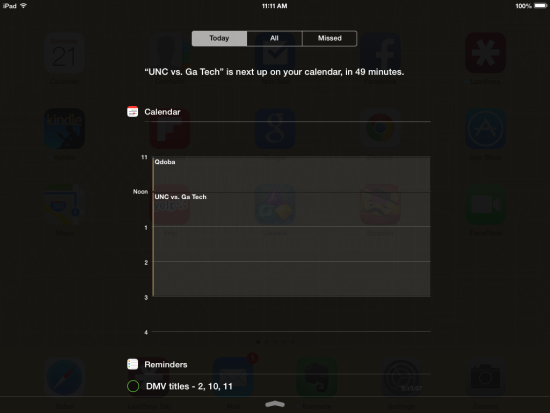
Swipe down from the top for what I call the 'Today' view - your calendar and reminders.
Swipe down mid-screen for Search
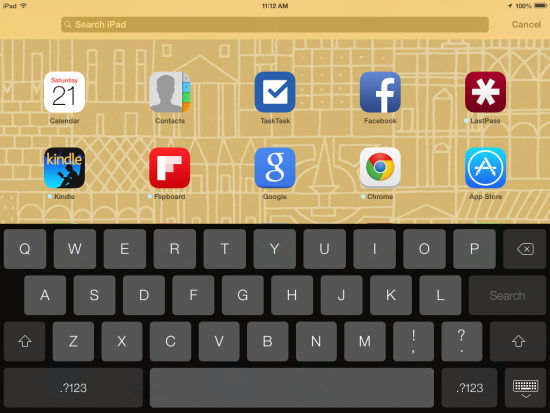
Swipe down from the middle of the home screen (don't start at the top!) to get to search. This searches contacts, applications and email - the fast way to find stuff!
Double Click and Drag Up to close applications
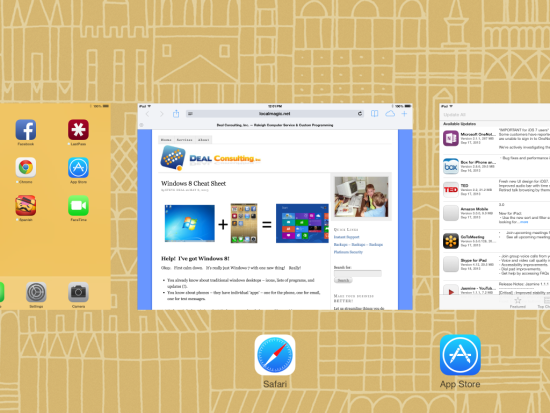
Sometimes you still need to 'kill' a hung application. Just like in IOS6, double click the home button. This is a 'recent applications' menu, and you can swipe and choose to return to a recently opened application.
In times past, you could also 'kill' an application by tapping and holding until it vibrated. Now you do that by 'grabbing' the application, and dragging it up and off the screen - 'Whoosh' !
Accessibility
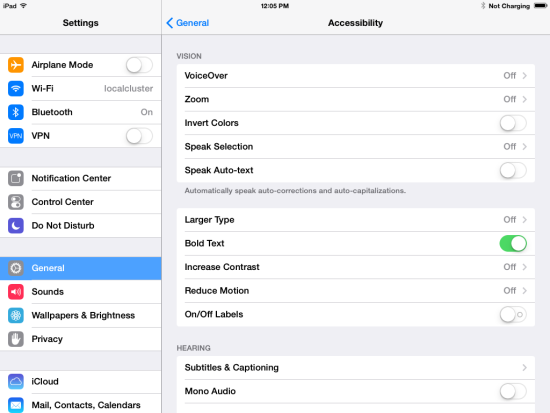
I found things more 'readable' by setting 'Bold Text' - Settings / General / Accessibility section. You can make other adjustments there to customize the look that works for you.


