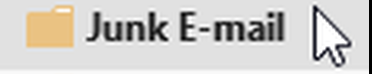
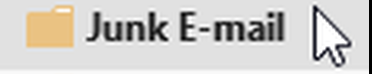
Usually modern spam filters to block the bulk of unwanted email.
But occasionally an email slips through, and these days, they can be quite authentic looking. A spam email can look just like your phone bill, bank notification or a message from your mom!
First, does it make sense?
- If the email doesn't include your name, it's probably not really from the phone company (after all, they know everything about you!).
- If the sender can't spell, it's probably fake.
- If you didn't order it, ask for it, and don't have relatives in Nigeria, it's fake.
Where does that link go?
There's also one neat way to detect most spam. Most of these emails have 'hyperlinks' to websites that they want you to visit (to unleash the real mischief). If you let your mouse 'hover' over such a link (DON'T CLICK), your email client will usually display where the link will take you.
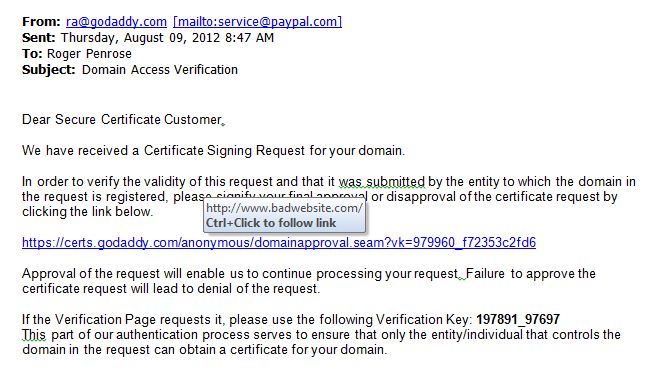
Sample Email
If the link says 'godaddy.com', but the real ('hover') link is for some other domain - it's probably spam.
This 'hover' feature works with most links - in emails, in Word documents. It also works in most browsers - they display the real website in a status line, usually near the bottom of the screen. Try it yourself - hover over this link, and look for a small pop-up near the bottom of the screen:
Be a detective this week - hover over your links before clicking!


